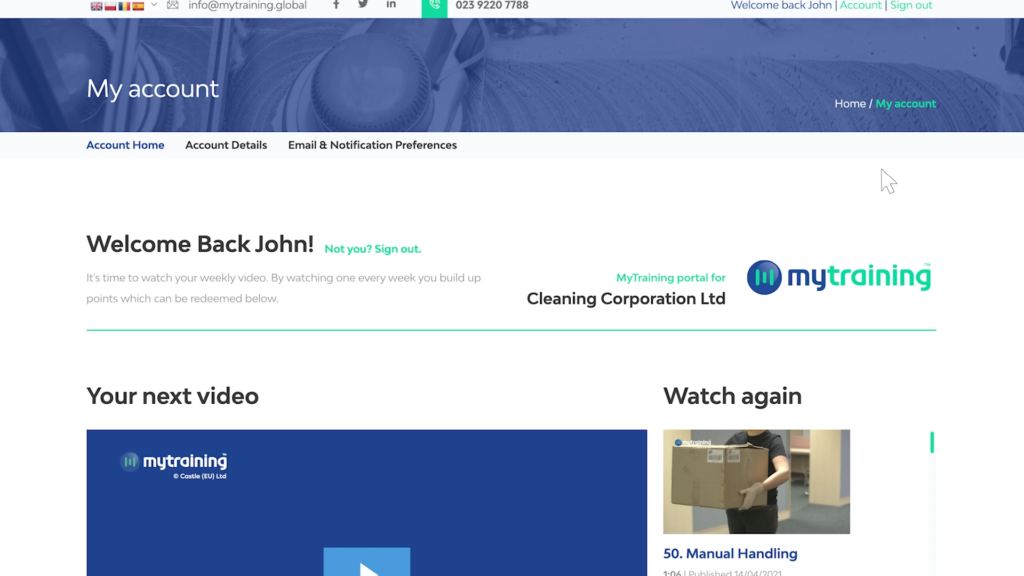VIDEO TRAINING FOR CLEANING STAFF
MyTraining Weekly 50 Video Package
50 videos
The weekly training package is our most popular system. A key feature of the training is that is it bite-sized and it can be completed anywhere – over a cup of tea, on the bus, or in the cleaning cupboard!
Staff are enrolled on to the MyTraining platform, and each will receive a notification once a week reminding them to watch their training. Once the training has been completed, three multiple choice questions need to be answered and then each course is either passed or failed. If the course is failed, the user can easily retake the course. Each user can see the last video watched, and re-watch any videos they need to to ensure they have the full knowledge to enable them to complete their tasks to the satisfaction of the end client.
As manager, you will be able to view the progress of each user and see who is keeping up with their training or remind someone if they have fallen behind. Records can all be downloaded to be used in audits or to demonstrate to clients what you are doing to achieve high standards at their site. Certificates can also be downloaded and stored for each course to help motivate every user. A tool a contract simply cannot do without.
SIGN UP TODAY
MyTraining Weekly 50 Video Package
1-24 USERS
£4.25
+VAT. Per month, per user
- Weekly video to all operatives
- Full analytics, visibility & reporting
- Automated record keeping
- Simple multiple choice quizzes
- Downloadable certificates
25-99 USERS
£2.70
+VAT. Per month, per user
- Weekly video to all operatives
- Full analytics, visibility & reporting
- Automated record keeping
- Simple multiple choice quizzes
- Downloadable certificates
100+ Users
£1.65
+VAT. Per month, per user
- Weekly video to all operatives
- Full analytics, visibility & reporting
- Automated record keeping
- Simple multiple choice quizzes
- Downloadable certificates
- Onboarding training
High volume user
Enquire for pricing
Per Month
- Weekly video to all operatives
- Full analytics, visibility & reporting
- Automated record keeping
- Simple multiple choice quizzes
- Downloadable certificates
- Onboarding training
- Dedicated account manager
How it works
The pathway to success
-
Sign up
The first step to starting the MyTraining journey is to sign up by using the link at the top of this page or by clicking HERE. Signing up is really simple, just fill in the details requested and click to continue.
-
Select number of users
The next step is to select the number of users you require to do the training. Each user will have their own login where they will be able to access the MyTraining portal for their personalised training experience, including seeing their progress and managing any personal details.
-
Enter payment details
At this point you will need to enter your billing details, which is the details you would like to show on your invoice and also your payment details. You can add, remove and edit the amount of users in your account as needed, and payment will be taken for active users, so when users change they can be removed from the billing.
-
Add your sites & managers (if required)
Now you can easily add in any sites and managers as needed. This means that users can be allocated to a site so you can easily track all records for particular sites. Staff can also be allocated to managers which means those managers can track progress and monitor performance for the staff they are responsible for.
-
Staff signup
Adding all of your staff is really simple, go to the users page in your account screen and click add user. Their details are filled in here, and when you click add user, the MyTraining portal will automatically send a notification on email to each user with their unique login details.
-
Ready to begin training!
Now your team are ready to begin their training. They can track their own progress, taking charge of their own professional development, and you as the manager can also see at a glance the records for each and every member of your team. It really is that simple.
Our Testimonials
See what our satisfied customers are saying about us
HOW DOES IT WORK?
Frequently asked questions
How much does it cost?
Depending on how many users you have, the training starts at £4.25 per user per month and goes down to £1.65 per user per month.
Is the training to any recognised standard?
The MyTraining courses have full CPD accreditation and all content is based on recognised training and industry standards.
How much time commitment is needed from my staff?
Each video is only 2-3 minutes long, followed by 3 short multiple choice questions – the videos can be completed when it’s convenient!
Can I track progress?
Yes, absolutely! Full visibility & reporting allows you to view staff progress & performance on all courses, and download reports.
Can I train all my staff at once?
Of course! Once you’ve logged in, you can add as many staff members as you need to, and organise them according to sites and managers.
Where do I sign up?
To sign up to MyTraining, you can click here . Simply enter your details, and click subscribe!